Learn how to easily apply for an IPPB ATM card hassle-free. Follow our step-by-step guide for a smooth application process and enjoy convenient banking services with India Post Payments Bank. Get started today!
Process: How to download IPPB ATM CARD?
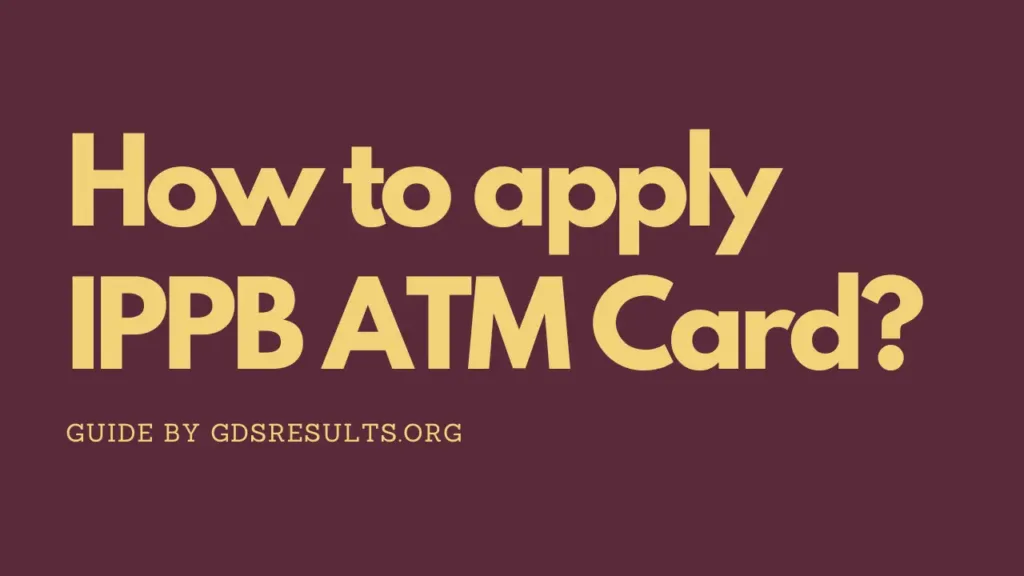
Discover the step-by-step guide on how to download your IPPB ATM CARD hassle-free. Follow our process for quick and easy access to your IPPB ATM card today!
Step 1: Download IPPB Mobile Banking App
First, download the IPPB Mobile Banking Application by India Post Payments Bank from the Play Store to obtain your IPPB ATM card online.
Step 2: Register on IPPB Mobile Banking App
You must use your IPPB Account Number, IPPB Customer ID, date of birth, and registered phone number to register for access to the India Post Payments Bank mobile application.
Don’t remember your IPPB Customer ID? Don’t worry, follow our expert guide on how to easily find your IPPB Customer ID.
Read Now: Know Your IPPB Customer ID | How To Find IPPB Customer ID?
Step 3: Go To My Services & Click On Rupay Debit Card
After opening the IPPB mobile application, scroll down to the “My Services” tab and click on “RuPay Debit Card“. Then, accept the terms and conditions to apply for the IPPB Virtual ATM card. Upon accepting the T&C, Rs 25 (inclusive of GST) will be deducted as the IPPB ATM card issuance fee. For detailed information about IPPB ATM card charges, you can refer to the chart provided below.
IPPB ATM Card Charges & Limit
| Daily purchase limit (e-commerce) | Rs. 5,000 Max Per Card |
| Issuance charges | Rs 25 (inclusive of GST) |
| Transaction charges (e-commerce) | NIL |
| Reissuance charges | Rs 25 (inclusive of GST) |
| Annual Maintenance Charges | Rs 25 (inclusive of GST) |
| Blocking/ Unblocking charges | NIL |
Step 4: Download IPPB ATM Card Photo
Now you have successfully generated your virtual IPPB ATM card online. To download the IPPB ATM Card, you can simply take a screenshot after clicking on “view card details.”
FAQs
How can I get ATM card in IPPB?
You can get an IPPB ATM card, also called a RuPay Virtual Debit Card, by using the IPPB mobile app. Here’s how:
Download the IPPB mobile app
Select RuPay Debit Card
Click Virtual Debit Card





